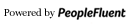Position Approval Set Up
Position Approvals allow you to require approval from one or more people before a position is activated. You can create position approval groups that can be selected in the position details when a position is created.
Access Position Approval Set Up
- Click the gear ⚙️ in the left sidebar.
- Hover over Recruiting Preferences.
- Click Approvals.
- Scroll to the Position Approval section.
Position Approval Requirement Settings
It is a best practice to send positions through an approval workflow. However, we do provide the option for approval to note be required.
- In the Position Approvals section, select one of the following options:
- Approval isn't required to activate positions: If this option is selected, positions will not be required to go through approval workflow before being activated.
- Approval is required to activate positions: Select this option to require positions to go through approval workflow. When this option is selected, you will be able to add and manage approval flows.
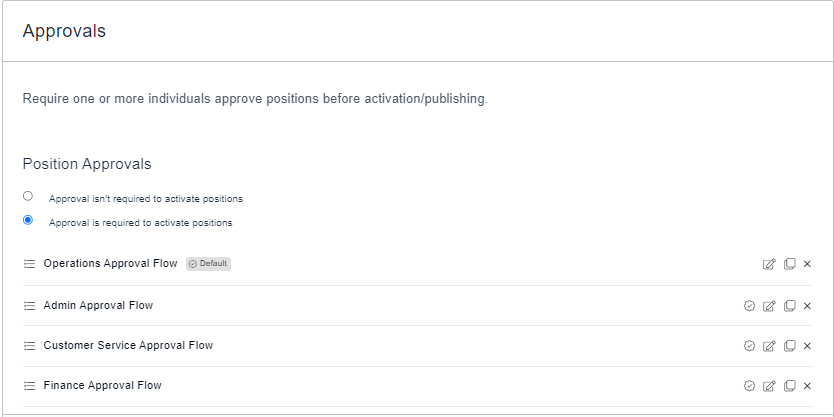
Adding Positions Approval Flows
- Click the +Approval Flow button at the bottom of the Position Approvals section. You can duplicate an existing approval flow by clicking the copy button
 .
. - Enter a name for the approval group in the Name field.
- Select an option:
- Any company Admin may approve: Select this option to allow any administrator to approve the position. Note: You will only need one instance of an approval group configured with this setting.
- Ordered list (chain) of approvers: Select this option to designate one or more users to review and approve the position before it's activated. Follow the steps below to select and manage approvers.
- In the Add approvers by name or email... field, begin typing a name or email. The field displays matches. Click the correct user or email to make a selection. Repeat this process for each approver you would like to add.
- The order of approvers in the approval group set up will be the order of the approval workflow. The first approver must approve the position before it goes to the second approver and so on. Approvers are displayed in the order in which you added them. You can reorder the approver list by clicking on the user and dragging that user to another spot on the list.
- To delete an approver from the list, click the remove button x.
- Click Save Changes.
Selecting the Default Approval Flow
Select the make default button  on an approval flow to make that flow the default.
on an approval flow to make that flow the default.