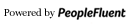Managing the EEOC/OFCCP Compliance Feature
When enabled, PeopleFluent Recruiting will apply the appropriate EEOC and/or OFCCP compliance surveys on your position application forms.
Enabling EEOC and OFCCP Surveys
- Click the gear ⚙️ in the left sidebar.
- Click Company Settings.
- On the General page, scroll to the EEOC Compliance section.
- Enable or disable the EEOC Survey and/or OFCCP Survey Section (for Federal Contractors) options.
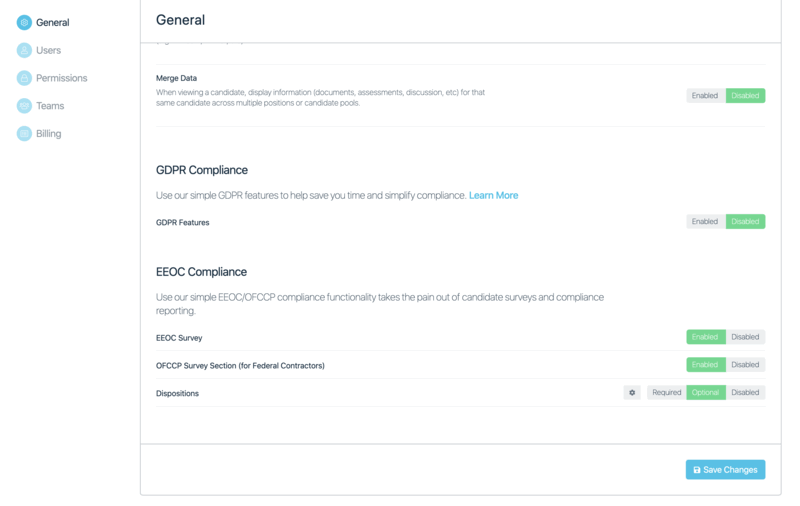
Enabling and Setting Up Disposition Codes
Dispositions help organizations track why candidates were not hired. Dispositions codes are enabled and managed by an administrator. When Dispositions are required, Hiring managers must select a disposition code when they move a candidate to the "Disqualified" column in a position pipeline.
Dispositions can be required, optional or disabled altogether.
- Click the gear ⚙️ in the left sidebar.
- Click Company Settings.
- On the General page, scroll to the bottom of the box and locate the Dispositions field.
- Select the appropriate option to make Dispositions required, optional or disabled.
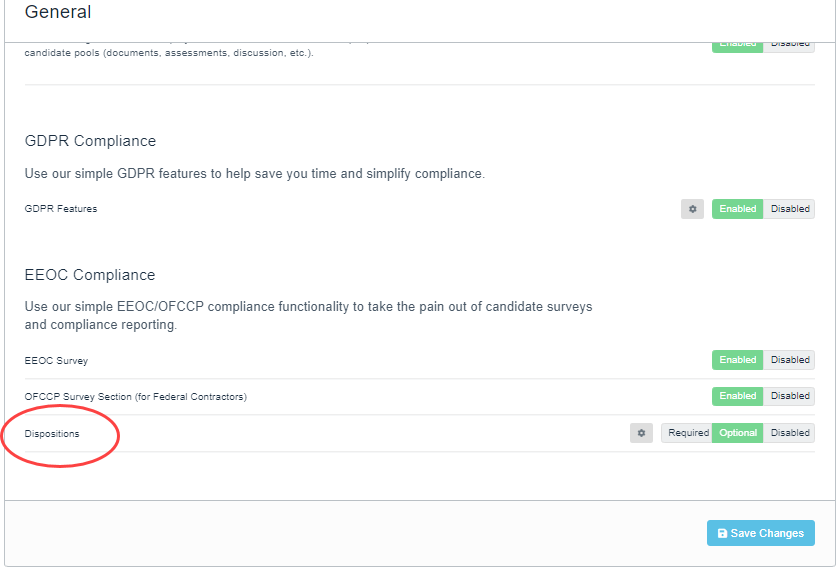
- To manage the disposition codes, click the gear ⚙️ to the left of the Required button.
- Take one of the following actions to add or edit codes.
- To add a reason, click the +Reason button. Enter a value in the Reason Name field and click +Reason.
- To edit an existing reason, click the edit button
 .
. - To delete a reason, click the remove button x.
- The disposition codes will display to users in the same order that they display in the set up. To reorder the reasons, click the reorder button
 and drag the reason to a different location in the list.
and drag the reason to a different location in the list.
- Click Save Changes.