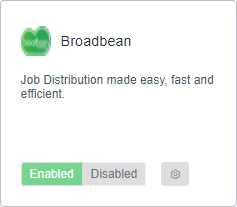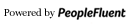Broadbean Integration
Broadbean allows recruiters to simultaneously post job advertisements to over 7,000 job boards in 100 countries, plus search engines and social media channels. You can multi-post to your site, job boards, search engines, and Indeed. Use of this integration in PeopleFluent Recruiting requires your organization to be registered with Broadbean. Broadbean will provide you with a Client ID and Client Secret, which are used to set up the integration on the Company level. PeopleFluent users who will access the integration need to be registered as users with Broadbean and will be provided with a Broadbean username.
Broadbean must first be enabled on the company level, and then for each user. You will need to have the Broadbean-provided Client Id and Client Secret to enable the integration. Please have these items handy. Note: Disabling Broadbean at the company level disables it for all of the company's users.
Enabling the Broadbean Integration on the Company Level
The Broadbean integration can be configured on the company level by a company admin.
- Click the gear ⚙️ in the left sidebar.
- Hover over Recruiting Preferences.
- Click Integrations.
- Scroll to the Job Boards section and locate the Broadbean tile.
- Click the settings button ⚙️.
- Enter the Client Id and Client Secret in the appropriate fields.
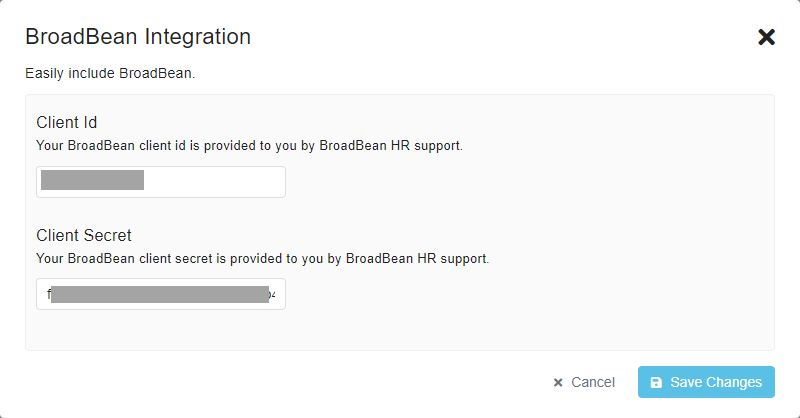
- Click Save Changes and the Broadbean integration is enabled for the company.
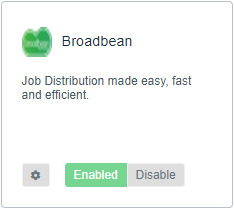
Enabling the Broadbean Integration on the User Level
The Broadbean integration can be enabled on the user level by a company admin or by users who can access and configure their own user profiles. You will need the user's Broadbean username. Please have it handy.
- Click the gear ⚙️ in the left sidebar.
- Click User Settings. The Broadbean tile will display in the General Integrations section.
- Click Enabled to open the settings.
- Enter the Broadbean username in the Username field.
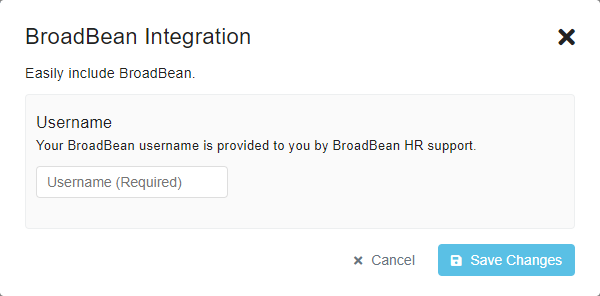
- Click Save Changes. Broadbean integration is now enabled for the user.