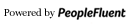Connecting to Google Mail
You can connect your Google Mail account to PeopleFluent Recruiting. When connected, emails sent through the application will be sent from your own Google account and will appear in your Google Sent items.
-
Click the gear ⚙️ in the left sidebar.
- Click User Settings.
- In the Profile section, scroll to Email Integrations.
- Click Enabled under GMail/Google Mail.
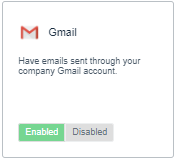
- The app will redirect you to a Google authorization page. Walk through the steps to authorize Gmail.
To ensure the best delivery of emails using this integration, please have your IT team ensure that SPF and DKIM are properly set up in your GSuite account. See more: here