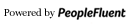Messaging Report
The easiest, most cost-efficient way to improve your candidate experience is by communicating more often with the applicants in your Pipeline. PeopleFluent Recruiting helps you monitor which members of your team are engaging with candidates throughout the funnel.
Emails From
This high-level report shows you the volume of communication between both your team and your candidates over time for a chosen position, so you can make sure you are not having one-sided conversations.
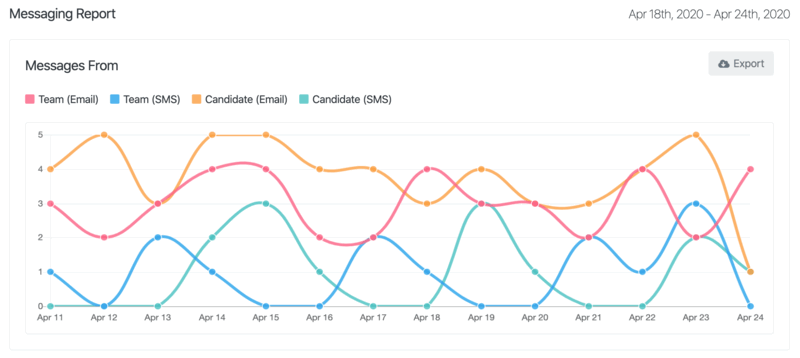
Members by Emails Sent
This chart shows a breakdown of messages sent per team member in the time frame that you've selected – if you rely on every member of your team to bear an equal burden of candidate communication, you can easily see who needs to pick up the slack here.
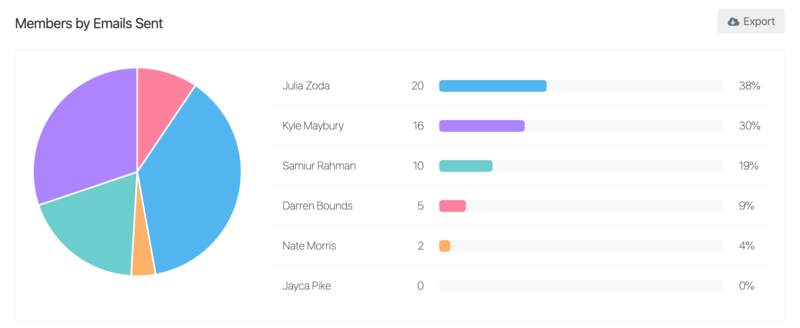
You can also view Members by SMS Sent report right underneath the Members by Emails Sent report.
Candidates by Emails Sent
Your team shouldn't be doing all the talking! See which candidates are communicating the most, and let that determine your corresponding level of nurture.
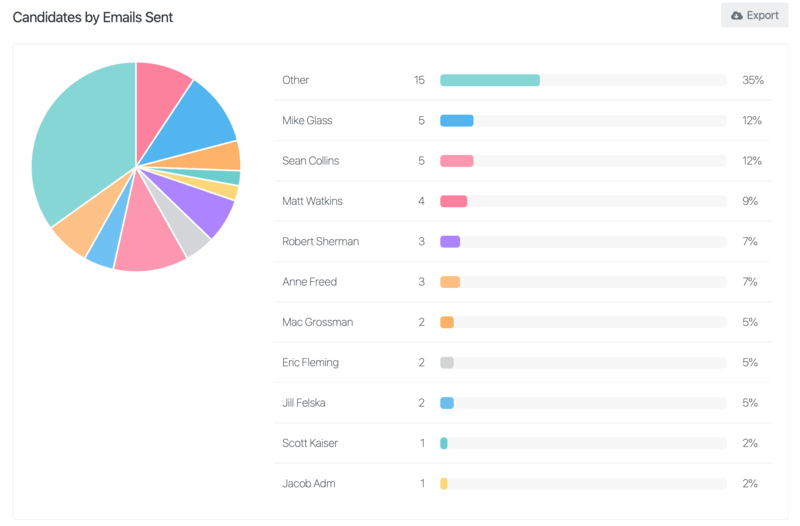
You can also view Candidates by SMS Sent report right underneath the Candidates by Emails Sent report.