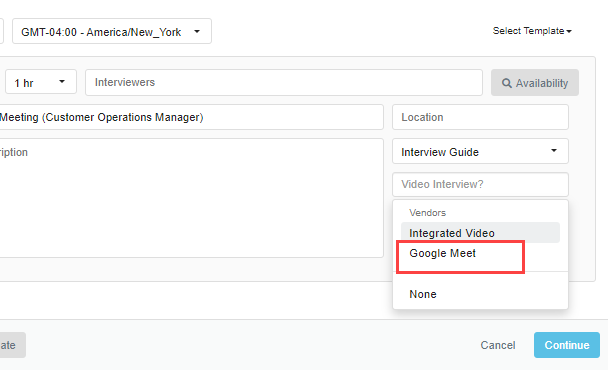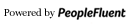Managing Video Interviews
PeopleFluent Recruiting video interviews make it simple to organize a live video meeting with your hiring team and the candidate, while having the candidate's details available to those who need it.
Supported Browsers
PeopleFluent Recruiting integrated video is supported in the following browsers:
-
Chrome 65+
-
Firefox 59+
-
Opera 51+
-
Edge 91+
-
Internet Explorer 11
-
Safari 11+ (Safari is the only browser supported on iOS devices)
Scheduling a Video Interview
Please see Scheduling Interviews from the Candidate Profile for information about scheduling a video interview.
Recording and Saving a Video Interview
When you schedule an interview, you can enable the option to record it. Once the interview is over, the video will be available from the candidate's profile. Most videos are available within a few minutes, but there could be a delay for longer recordings.
To view a recording:
- Open the candidate's profile.
- Click Documents near the top of the window.
- Click the correct video to open it.
During the Video Interview
As a member of the hiring team, you will have access to the candidate's information (resume, experience, documents, and scorecard) on your PeopleFluent Recruiting box throughout the video.
You can also add notes about the candidate and discuss the candidate as a team right there. The candidate won't be able to see any of the actions you take. Your hiring team can collaborate privately during the interview.
Hiring Team View
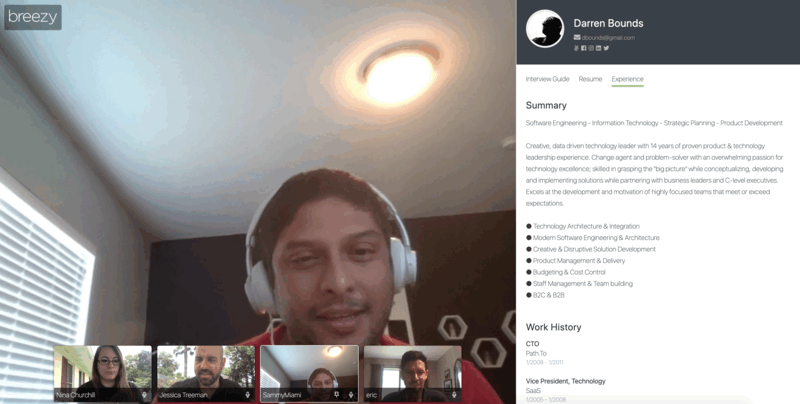
Candidate View
During the interview, your candidate will see a simple video meeting window, along with the message history from their profile.
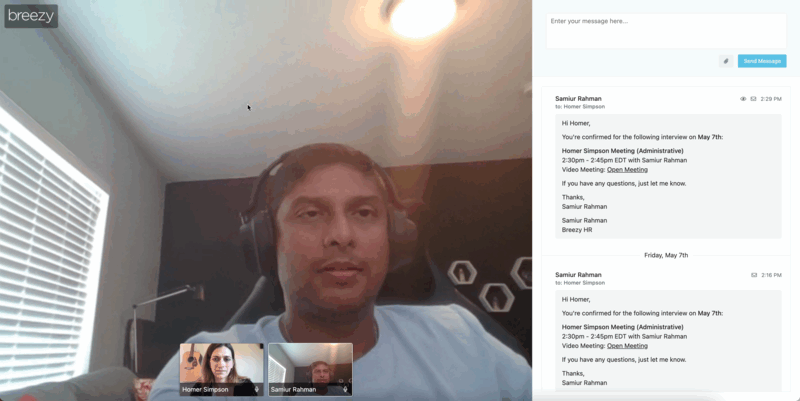
Note: The message history window is not a live chat. Any messages the candidate adds will appear in the Email/SMS screen of their profile. Messages from the hiring team will be emailed to the candidate.
Schedule Interviews with Google Meet
If you prefer to use Google Meet for interviews, those can also be scheduled in PeopleFluent Recruiting.
A few things to note:
- All participants will receive the same type of video meeting link as PeopleFluent Recruiting video meetings, but it will open the meeting in Meet.
- The video meeting link is active from five minutes before the meeting is scheduled to start until 30 minutes after the meeting is scheduled to end.
- Candidate information will not be displayed in a Meet window. You can open PeopleFluent Recruiting in another tab or window to access candidate information, notes, and hiring team discussion during the interview.
- You can enable recording within Meet during the meeting, instead of when scheduling the interview in PeopleFluent Recruiting.
- Recorded videos from Meet are not automatically uploaded to PeopleFluent Recruiting.
To schedule an interview with Google Meet:
- Enable the Google Calendar integration in your User Settings. For additional information, please see Connecting to Google Calendar.
- Schedule a video interview the way you normally would.
- When you choose a video format, select Google Meet from the drop-down field.
Note: In order to edit the invite on your Google Calendar and have changes sync back to PeopleFluent Recruiting, be sure to set meeting invites to be sent from your Google Calendar.