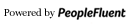GDPR Candidate Consent
Candidate Consent Definition
GDPR defines consent as “any freely given, specific, informed and unambiguous indication of his or her wishes by which the data subject, either by a statement or by a clear affirmative action, signifies agreement to personal data relating to them being processed;” This simply means that candidates need to know how their information will be used as part of your recruiting process and give their consent to it.
Reviewing Candidate Consent
When GDPR functionality is enabled, GDPR filters will display on the candidates list. They allow you to filter candidates by GDPR expiration date as well as their consent status.
![[c691f4994362c79036759935a6fb11ac]_Screen+Shot+2018-05-15+at+11.55.05+AM.png](../../assets/images/readme/bf42d9d-c691f4994362c79036759935a6fb11ac_ScreenShot2018-05-15at11.55.05AM.png)
There are several different consent status type filters to choose from. The table below explains what each one represents.
| Consent Expired | Candidates who have already provided consent but have reached the 24 month expiration date. |
| Consented | Candidates who have provided consent. |
| Consent Pending | Candidates who consent has been requested from but not completed. |
| Consent Declined | Candidates who have declined consent. |
| Consent Expiring | Candidates who have given consent but the consent will soon be expiring. |
| Needs Consent | Candidates who have not consented and for whom consent has not been requested. |
Requesting Candidate Consent
Content requests can be automated based on the way the candidate entered the system. On the organization level, an administrator will determine if consent requests are sent automatically for each of the following scenarios:
- Applied Candidates: Candidates applying through your careers site and 3rd party job boards
- Referred Candidates: Candidates submitted through employee referrals
- Sourced Candidates: Candidates manually added by your hiring team
- Recruited Candidates: Candidates submitted through external recruiters
If you have questions about the scenarios for which your organization has enabled automated consent, please contact your administrator.
Follow the steps below to manually request consent:
- On the candidate's dashboard, click the check box for the appropriate candidate.
- From the More menu, select GDPR Request Consent.
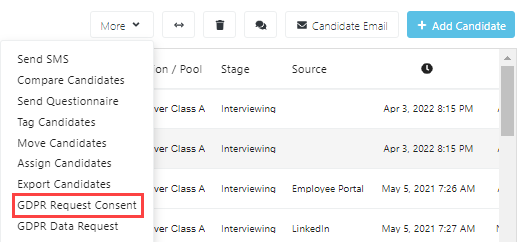
- A pop up window displays the message that will be sent, which you can customize. When you send, we will deliver an email to the candidates and if they accept or reject your request we will update the Consent Status appropriately.
Candidate View of Consent Request
When you request consent from a candidate and they click the link in your email, they will be taken to the Candidate Consent page on your PeopleFluent Recruiting career portal.
The consent page will display the configured Recruitment Privacy Notice for them to acknowledge or decline. Below is an example of this for the ACME company:
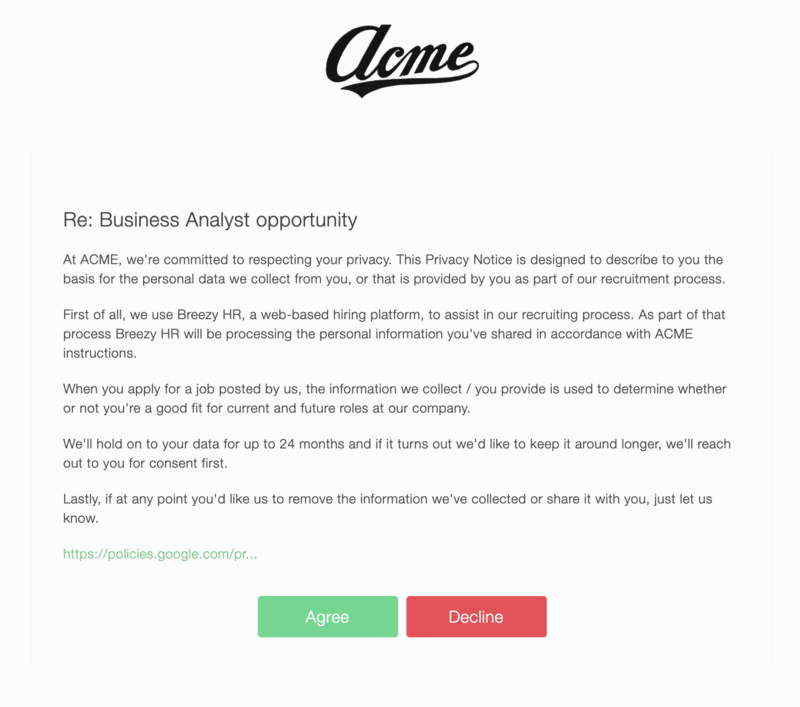
Auto-Renewal of Consent
By default, candidate consent lasts for 24 months. The application can be configured to automatically reach out to candidates as their expiration date approaches to renew consent. Please contact your administrator for information about how your organization handles consent auto renewal.
Disclaimer
While PeopleFluent Recruiting has worked to provide you with the best and most relevant information in regards to the European Union General Data Protection Regulation, we highly suggest that you do some research of your own and seek legal advice to ensure you are complying in the best interest of your organization.