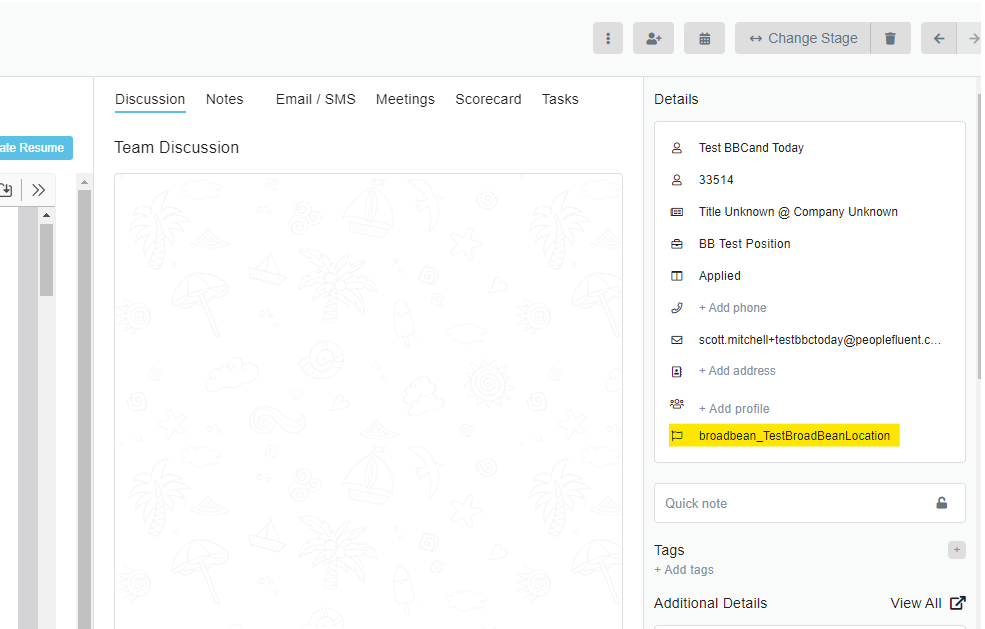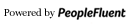Promoting Positions
Once you have created a position, you can promote it on your career portal or by advertising on free job boards. If your organization has integrated with Broadbean, it can also be promoted there.
Promote on your Career Portal
The career portal is a site, built in PeopleFluent Recruiting, where organizations can advertise positions. A good career portal makes it easy for candidates to learn more about your company, while also understanding the specific role. For this reason, we encourage you to send candidates directly there as often as possible.
You can control a position's visibility on your career portal from the Application Form page in a position's settings. For additional information about configuring position settings,please see Creating and Configuring a New Position.
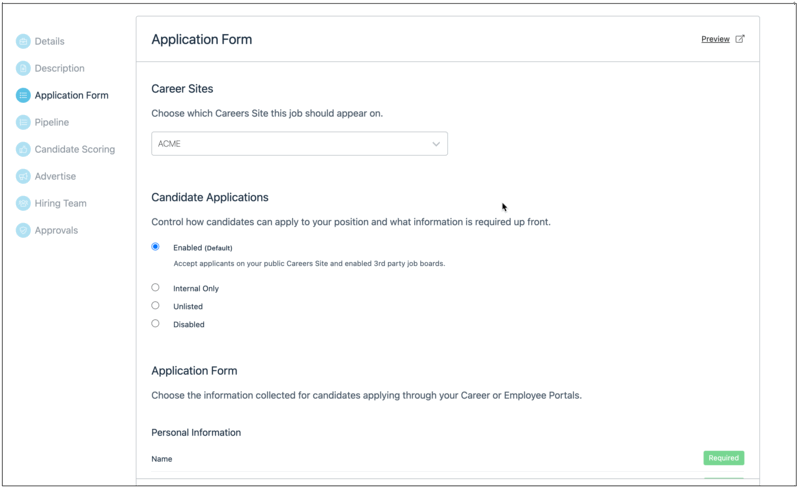
Promote on Free Job Boards
PeopleFluent Recruiting helps you reach more candidates by sending your postings to third-party job boards. You can enable postings on free job boards from the Advertise page in a position's settings. For additional information about configuring position settings, please see Creating and Configuring a New Position.
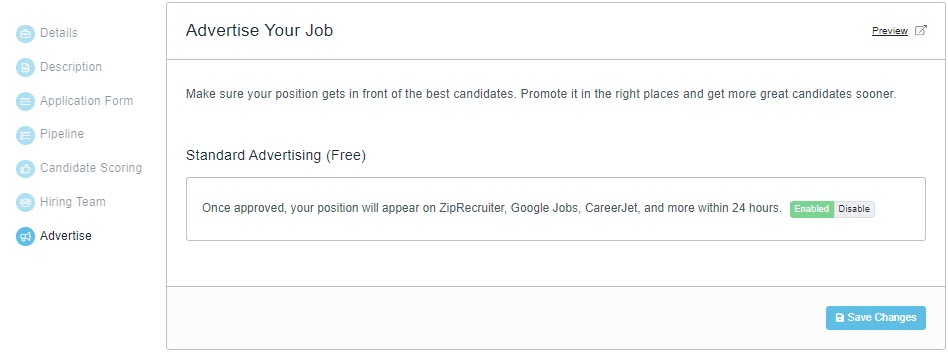
Promote on Broadbean
Broadbean allows recruiters to simultaneously post job advertisements to over 7,000 job boards in 100 countries, plus search engines and social media channels. You can multi-post to your site, job boards, search engines, and Indeed.
- Go to the Advertise page for a position. The Broadbean integration is shown in the Premium Advertising section.
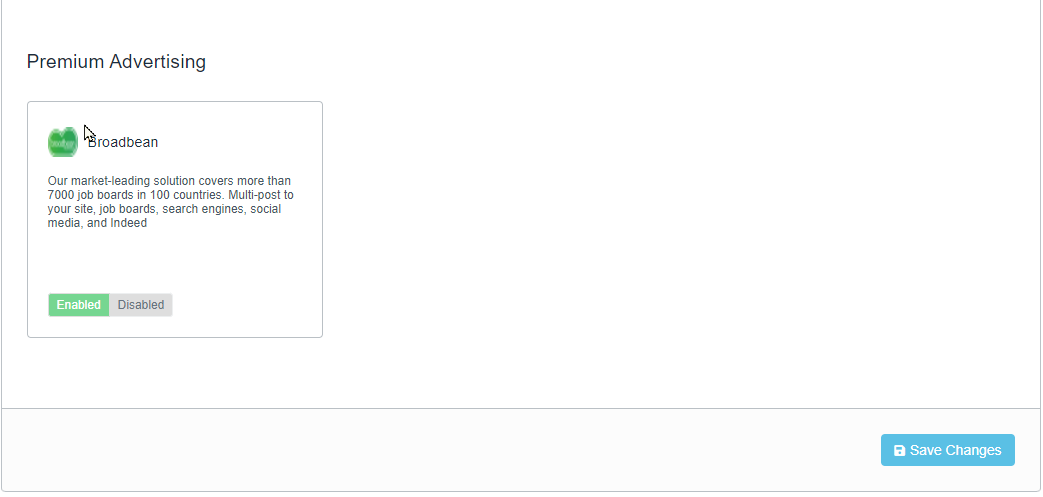
- Click Enabled and then click Save Changes. The Broadbean advertising page opens in a new window.
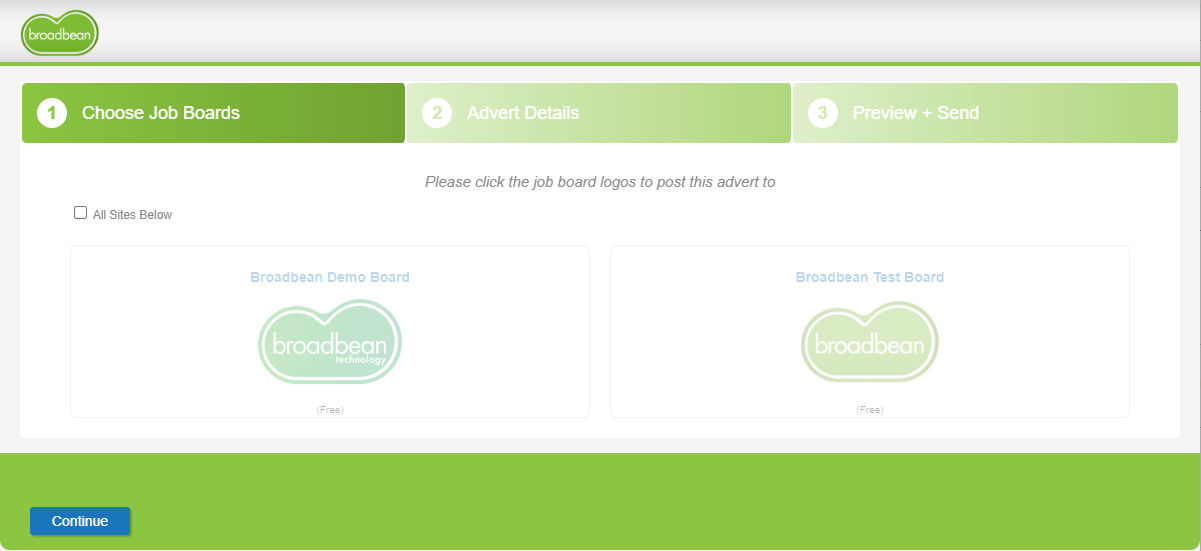
- On the Choose Job Boards screen, select the job boards to which you are posting the position and click Continue.
- On the Advert Details screen, fill in the job advert details. Some key information from your job posting is pulled through from PF Recruiting to Broadbean and will be pre-populated in the details. These fields include:
- Position Title
- Position Reference ID (if in use).
- Position Location: For USA locations, Country, State and City must be populated to be passed through to Broadbean. For non-USA countries, location will be passed through as long as Country is populated.
- Position Type: Full Time, Part Time, Contract, etc.
- Position Description: The position description that is passed through is fully editable. Cut and paste, HTML formatting and spell check options are available. HTML will only be displayed on channels that support it, otherwise plain text will be sent. Please note that any edits made in Broadbean will not update the job description in PeopleFluent Recruiting.
The images below highlight the information that is passed from PF Recruiting to Broadbean.
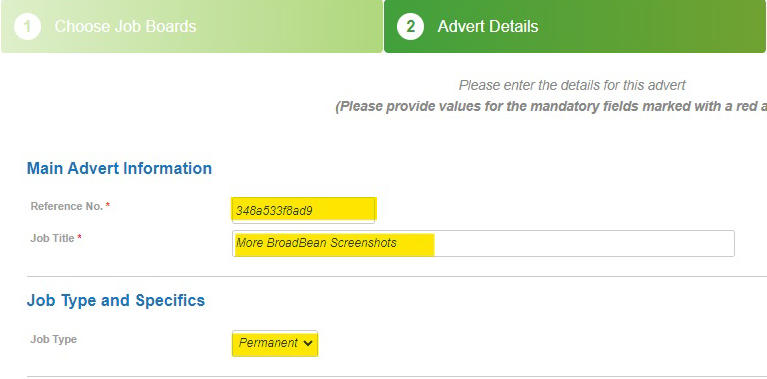
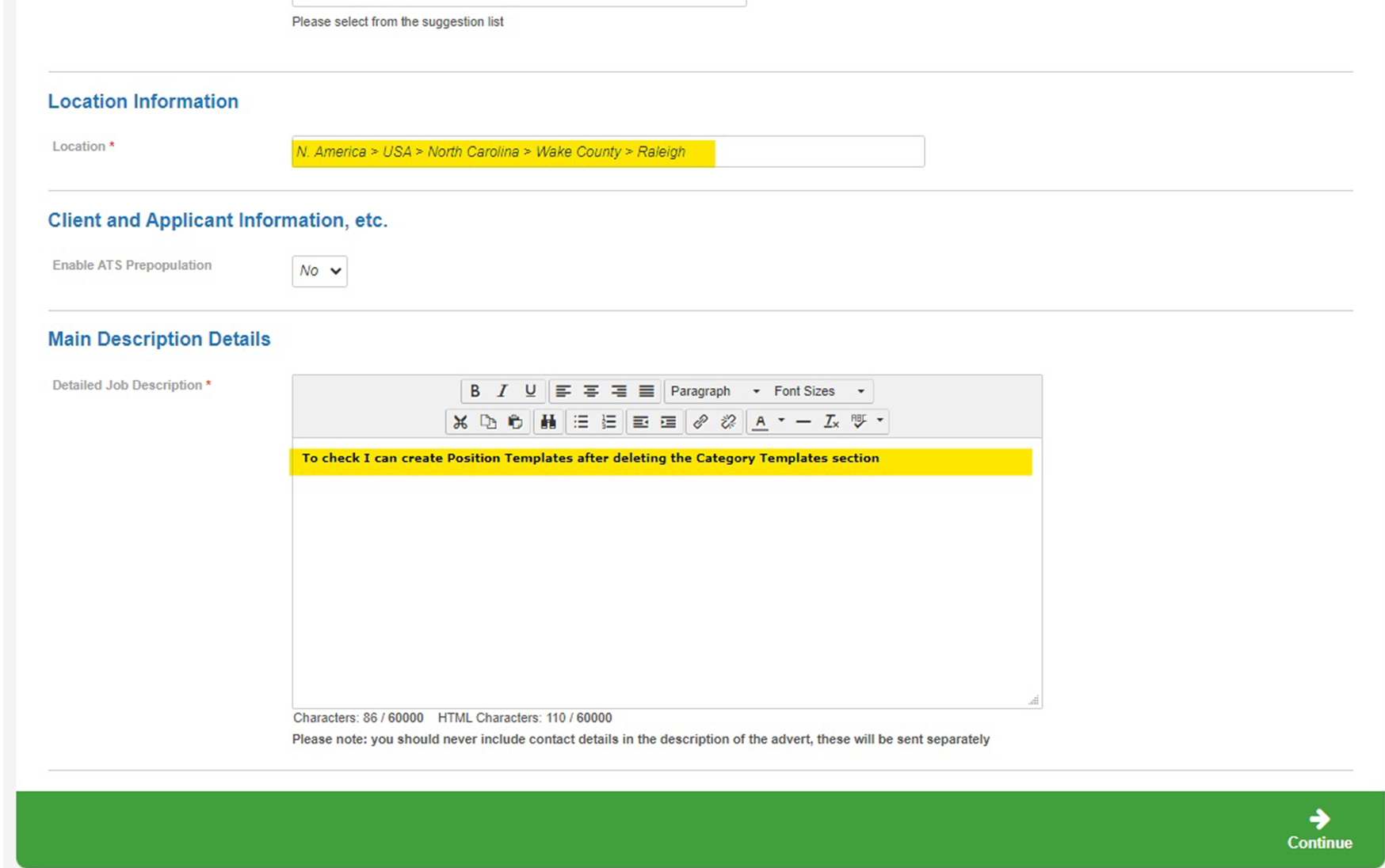
- Update and/or complete the advert details as necessary. When you are ready to move to the next step, click Continue.
- On the Preview+ Send screen review the details.
- If there are any required fields that are empty, those fields will be presented in red text.
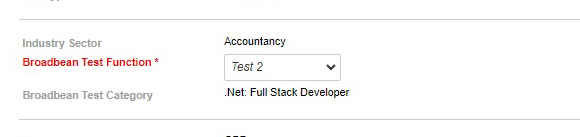
- In some cases, information that you entered in the previous step will generate additional fields. When that is the case, those fields are highlighted in red on the preview screen.
- You are not able to make amendments on the preview screen. Click Go Back to return to the previous screen to make any updates.
- For some boards, the Destinations & Advertisements Periods field will display. When this is the case, you will be able to select an option to choose how long the advert will live in the external channels. Some boards choose to handle this on their end and, in that case, this field is not available.

- When you have completed the advert details, click Send Advert. The page updates with a confirmation message.
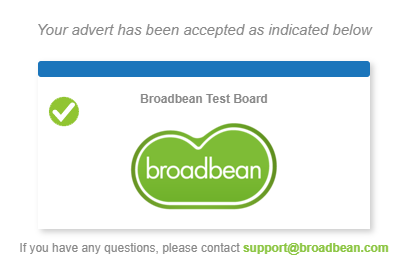
Once a job posting is enabled, the Broadbean integration in the Premium Advertising section will display a status message. This message will update automatically based on the status in Broadbean (Delivered, Expired, etc.)
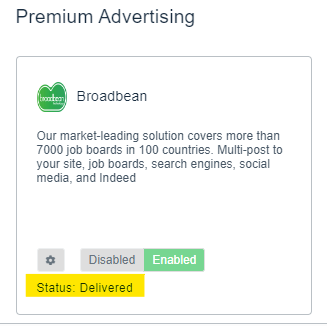
Viewing the Advertisement
You have the ability to view the job posting in Broadbean after it has been enabled. You will be able to see the boards to which the advert is posted, how much time is left for the advert on each board and renew, if necessary. You can also make edits to the posting.
- Go to the Advertise page for a position and locate the Broadbean integration in the Premium Advertising section. You will notice that a new button
 is displayed to the left of the Enabled button. Click this button.
is displayed to the left of the Enabled button. Click this button.
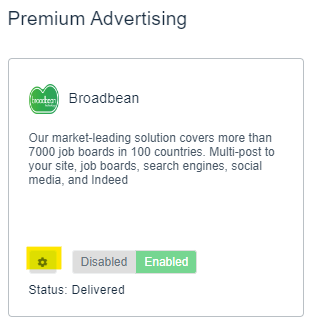
- You are taken to the Advert dashboard in Broadbean. Please refer to Broadbean help documentation for information about making edits to the job posting.
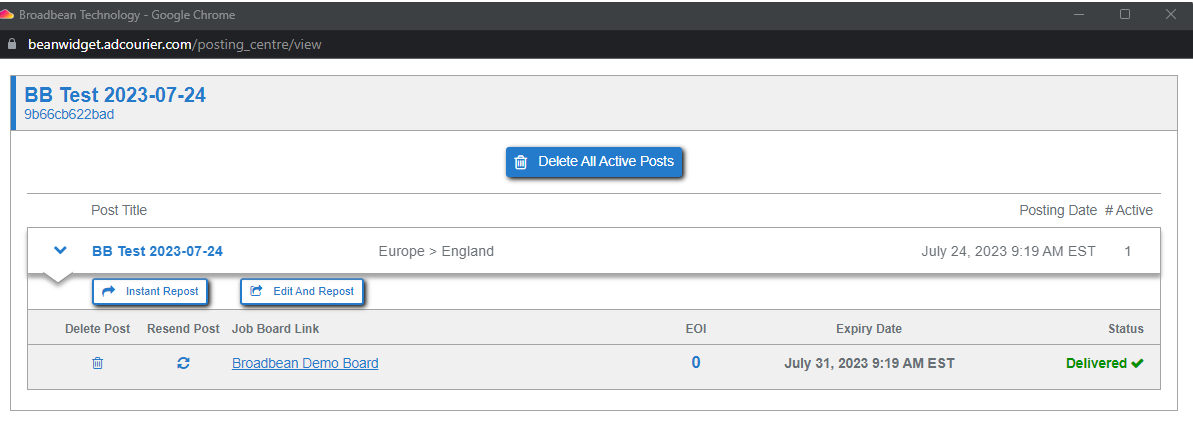
Identifying Broadbean Candidates in the Application
When a candidate applies to a job via Broadbean, this information displays in the Details section of the candidate's profile.